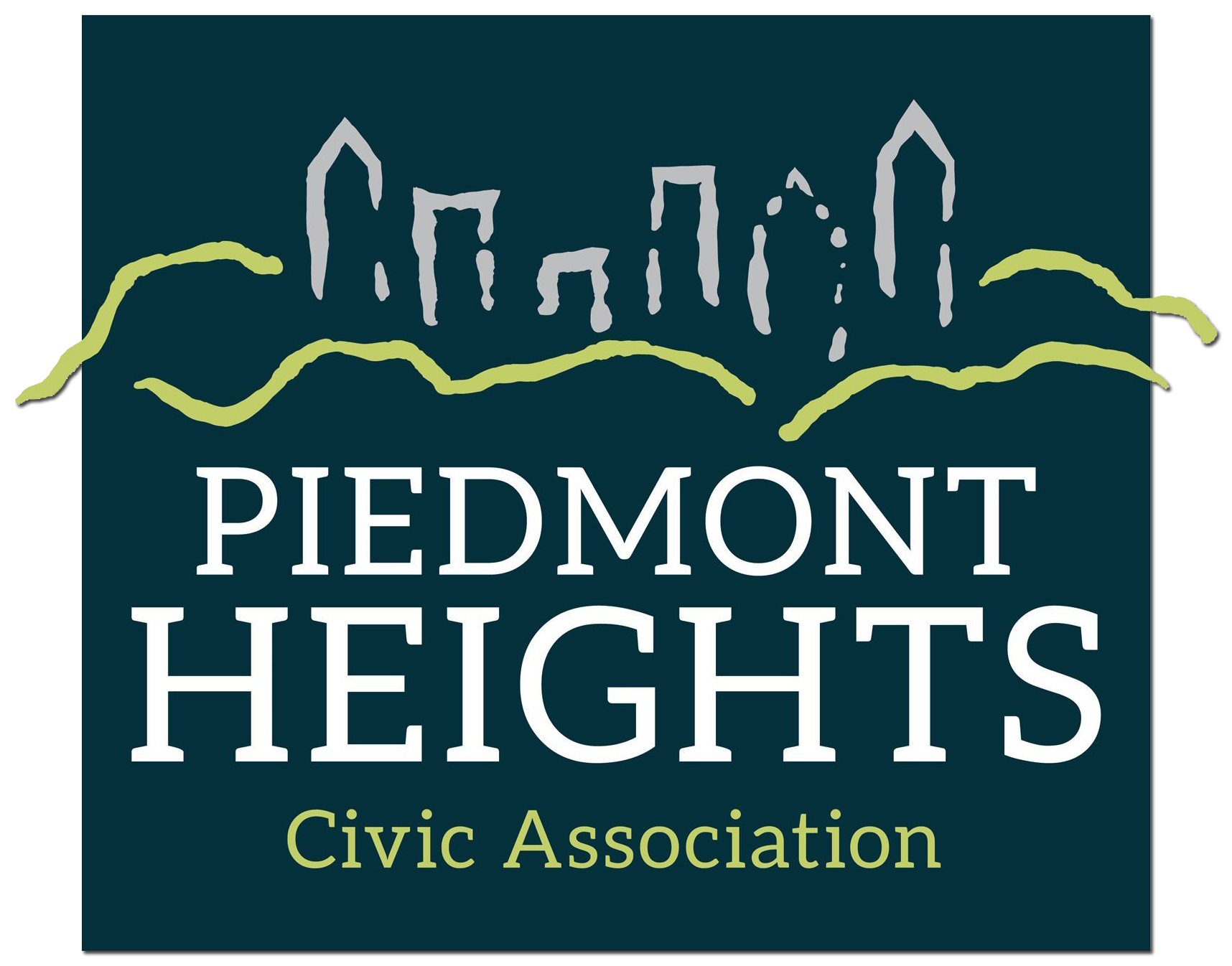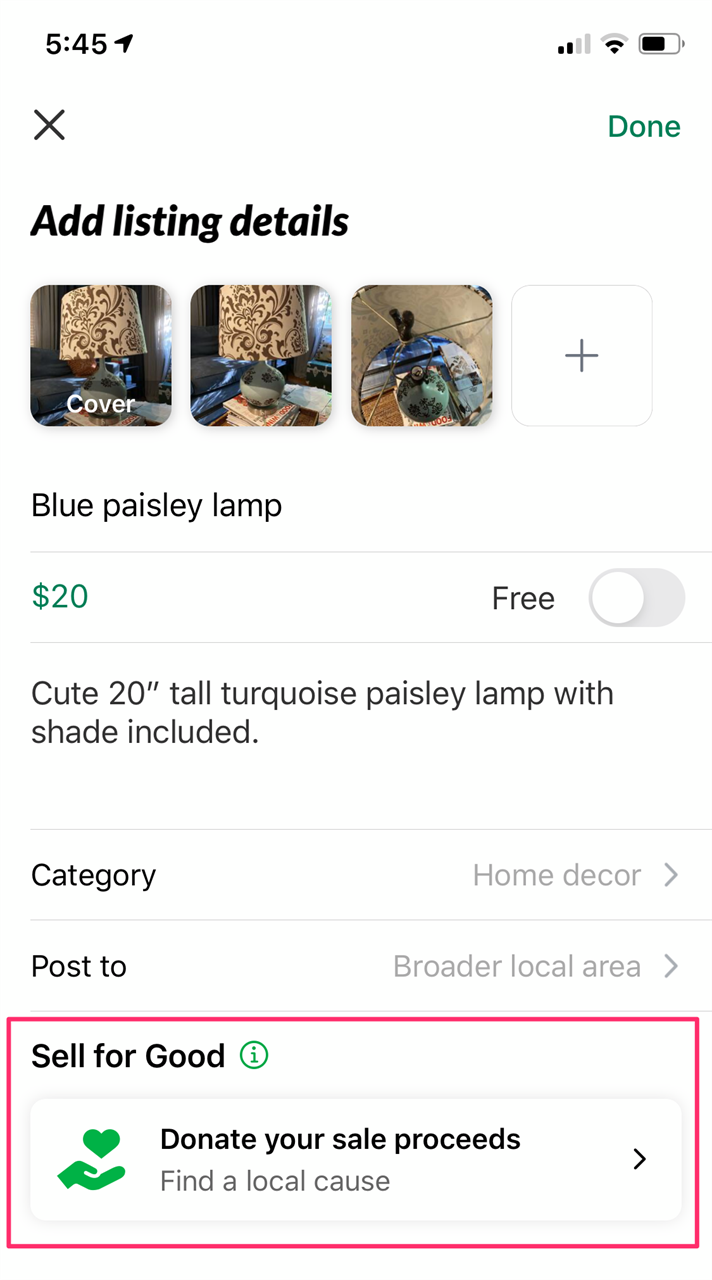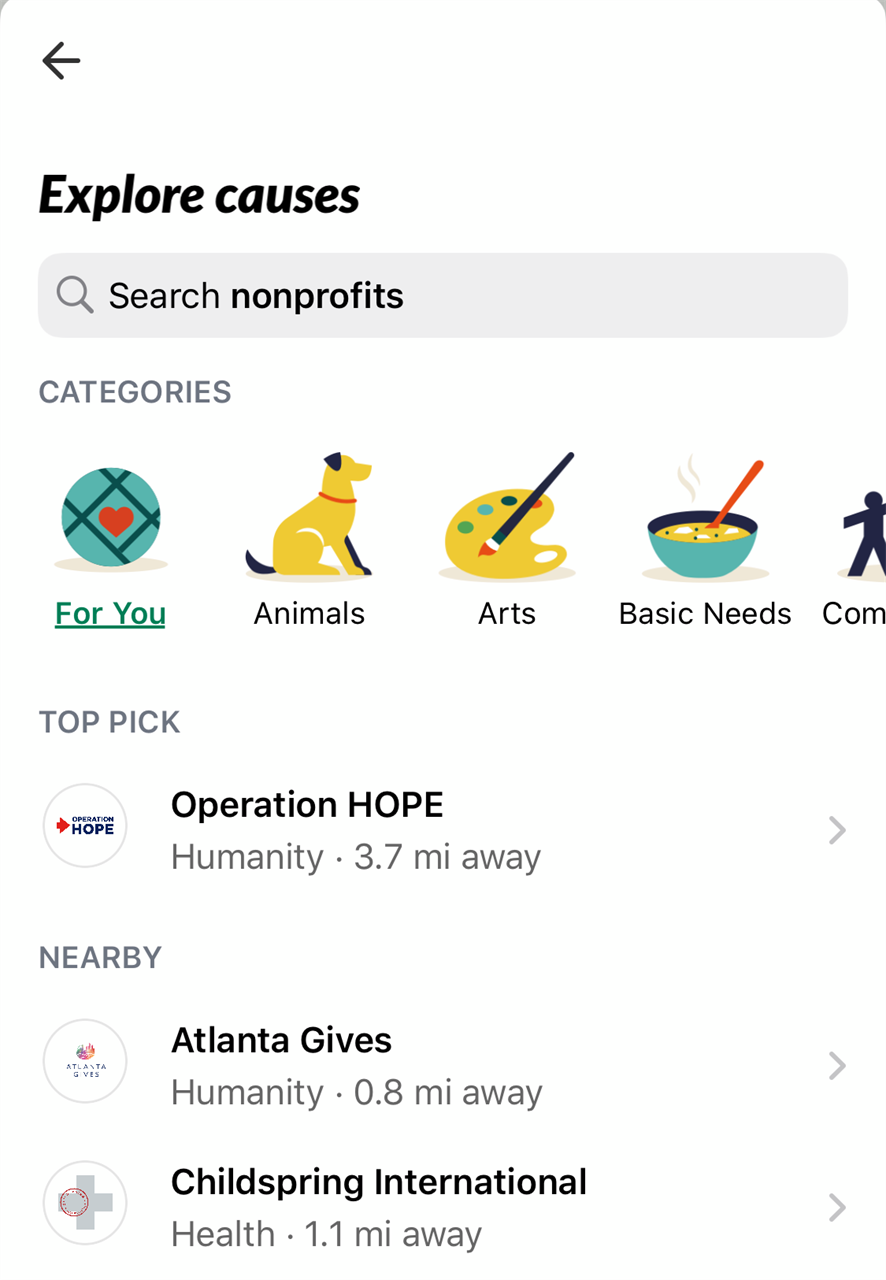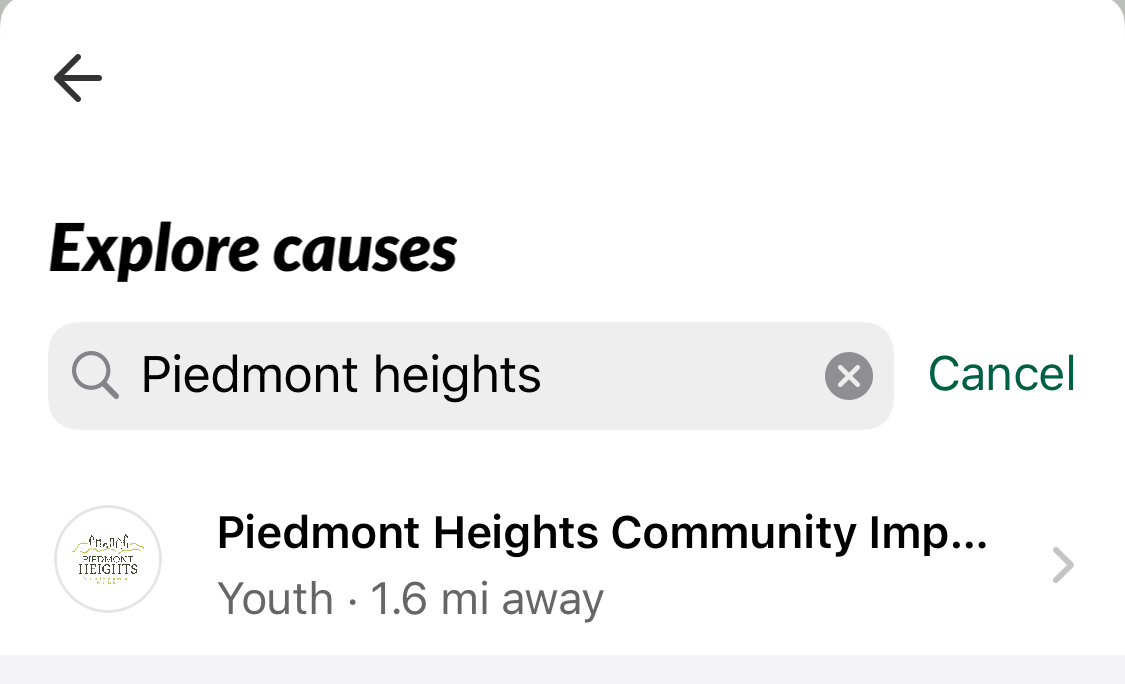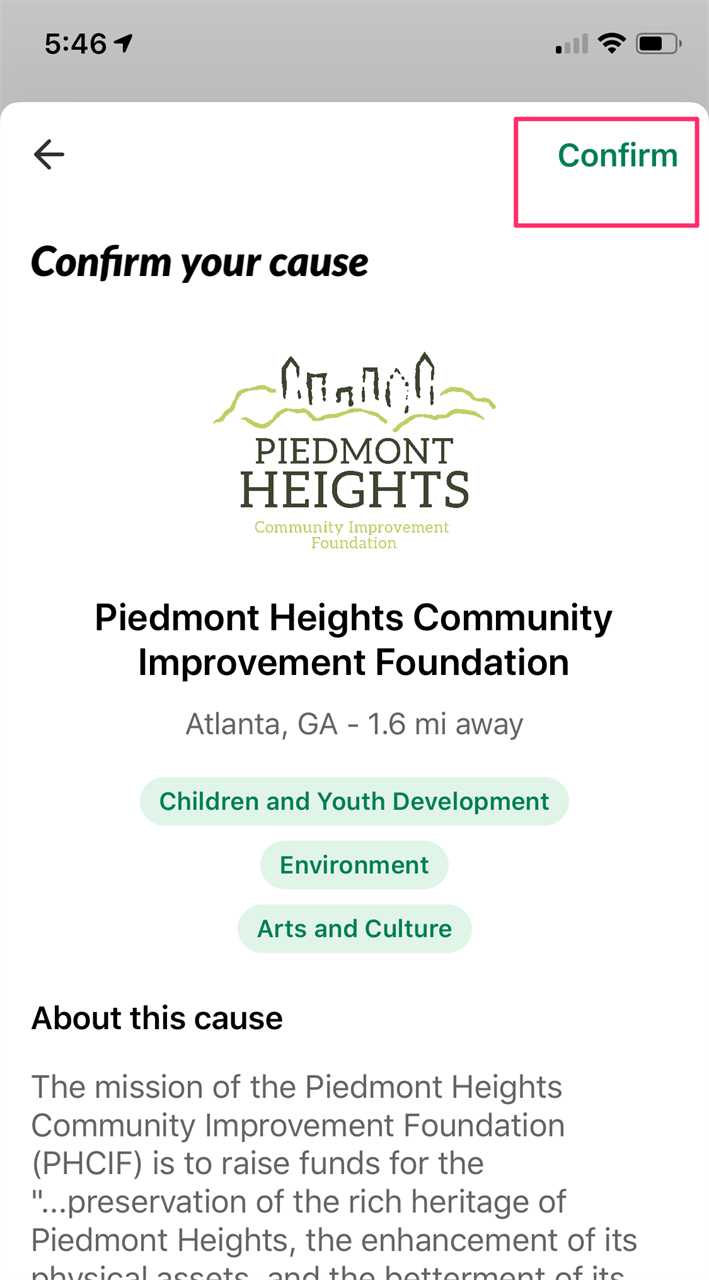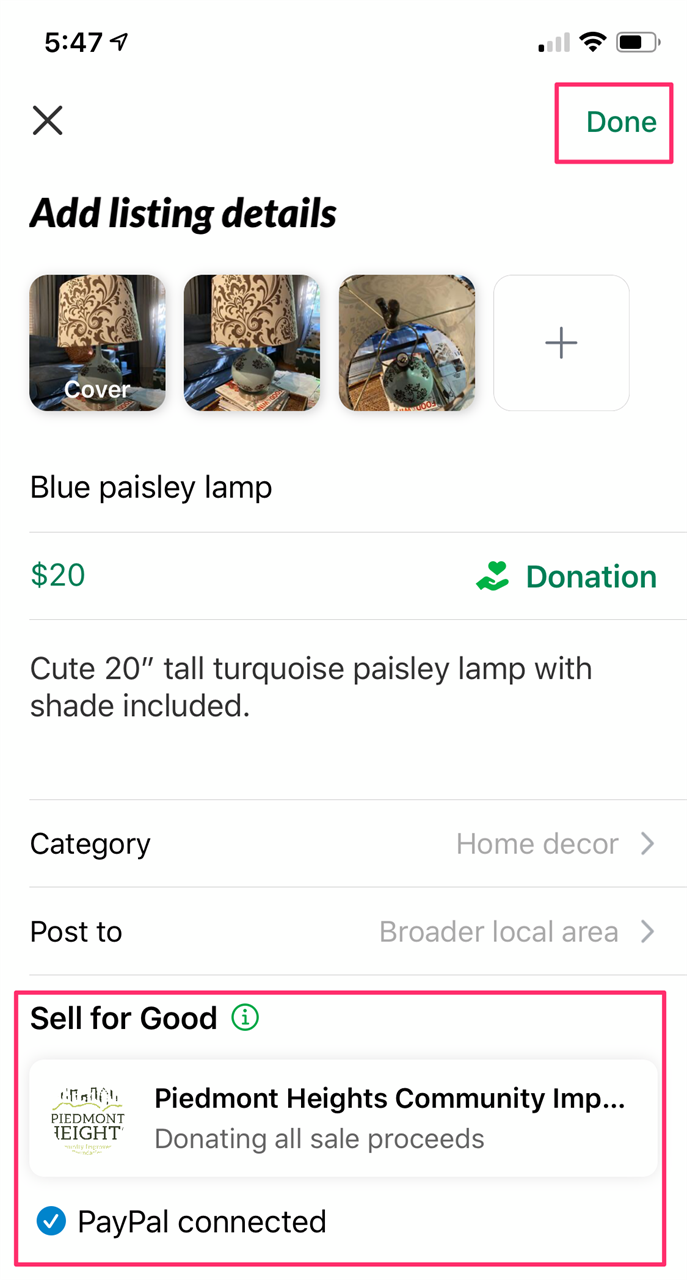Donate with Nextdoor
NextDoor, the neighborhood app, and their new Sell for Good program, make it easier than ever for you to support Piedmont Heights. Now, you can list items and donate the proceeds to directly support your neighborhood! Let us know if you need help getting set up. It's free!
How to set up1. Open your Nextdoor app and log into your account. 2. At the bottom, click "More." 3. Click the "+" symbol in the top right corner to list a new item for sale. 4. Select the category for the item, such as Baby & Kids, Clothing, Furniture, etc. 5. Select the photo(s) to accompany your product listing. Then click "Next." 6. Complete the listing details, including a price. At the bottom, where it says Sell for Good, click "Donate your sale proceeds." |